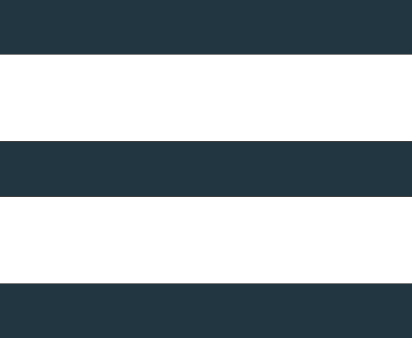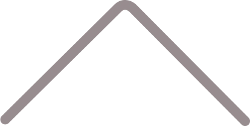Nextcloud Desktop Client: Missing Sync Icons in Windows Explorer - Fehlende Synchronisations-Icons
Problem
The small synchronisation icons are missing from files and directories in Windows explorer.
Im Windows Explorer fehlen bei Ordnern und Dateien die kleinen Synchronisations-Icons (z.B. grünes Häkchen)
Explanation
There are a limited number of "overlay slots" for Windows Explorer overlay icons. If you use multiple cloud services like Dropbox and Onedrive, the Nextcloud Desktop Client icons may not be displayed.
Der Windows Explorer erlaubt nur eine limitierte Anzahl an "Overlay Icons". Wenn Sie mehrere Cloud-Dienste wie Dropbox oder Onedrive verwenden, kann es vorkommen, dass die Icons des Nextcloud Desktop Clients nicht mehr angezeigt werden.
SOLUTION
Tested with Nextcloud Client 3.0.x
- Click on the search icon in the task bar
- Search for "regedit" and launch it
- In "regedit" search for "ShellIconOverlayIdentifiers", this can take a while.
- Right click on all Nextcloud entries, choose "rename" and add spaces in front of the word so that the Nextcloud entries are the first ones. (e.g. NextcloudError)
- Repeat for all Nextcloud entries
- Restart your computer
- Klicken Sie auf das Such-Icon in der Taskbar
- Suchen Sie nach "regedit" und öffnen Sie das Programm
- Suchen Sie nach "ShellIconOverlayIdentifiers", das kann eine Weile dauern
- Rechts-Klick auf alle "Nextcloud" Einträge -> Umbennen.
Fügen Sie so lange Leerzeichen am Anfang des Wortes hinzu, bis es an der ersten Stelle angezeigt wird. - Wiederholen Sie das für alle "Nextcloud" Einträge
- Starten Sie Ihren Computer neu
References
https://help.nextcloud.com/t/missing-sync-icons-in-windows-explorer/6610/46
Maybe this may be necessary too:
regsvr32.exe “C:\Program Files\Nextcloud\shellext\NCOverlays.dll”
Noch kein cloudBox Kunde?
Jetzt 30 Tage testen mit Geld zurück Garantie!
- Daten sicher vor Ort speichern, nicht irgendwo in der Cloud
- Bestes Backup-Konzept in der Branche. Dreifach, versioniert + Offsite.
- Wir kümmern uns um alles: Installation, Support und Managed Service