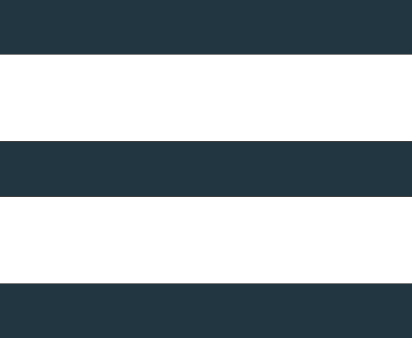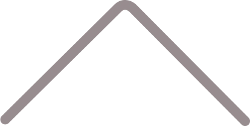ZTE MF253V / HOT Hofer Telecom / Public IP / Port Forwarding
Note: to edit router settings you need to disable LTE on the startpage (green switch)
Public IP for HOT Telecom
To use ZTE MF253V with HOT Telecom you need to request a public IP (Öffentliche IP) via hotline +43 677 6001 6770 (PUK1 code needed). The public IP is dynamic and will change ever so often.
Furthermore you need to change the APN:
- Startpage: Disable LTE (Off, green switch)
- -> LTE Settings -> APN
- Mode: manual
- -> Add new
- PDP-Typ: IPv4
- Profile name: "Public IP"
- APN: webipaut
- Authentification: PAP
- Startpage: Re-enable LTE (On, green switch)
Settings for Port Forwarding
At the moment there is no list of internal lan devices with IP-addresses (!!!)
So you have to find out your desired internal IP for yourself (IP-configuration of the device, nmap, ipscan,...)
- Startpage: Disable LTE (Off, green switch)
- -> Advanced Settings -> Firewall -> Port forwarding
- Virtual server settings: enable
- Add port forwarding settings
- -> Apply
- Startpage: Re-enable LTE (On, green switch)
Noch kein cloudBox Kunde?
Jetzt 30 Tage testen mit Geld zurück Garantie!
- Daten sicher vor Ort speichern, nicht irgendwo in der Cloud
- Bestes Backup-Konzept in der Branche. Dreifach, versioniert + Offsite.
- Wir kümmern uns um alles: Installation, Support und Managed Service